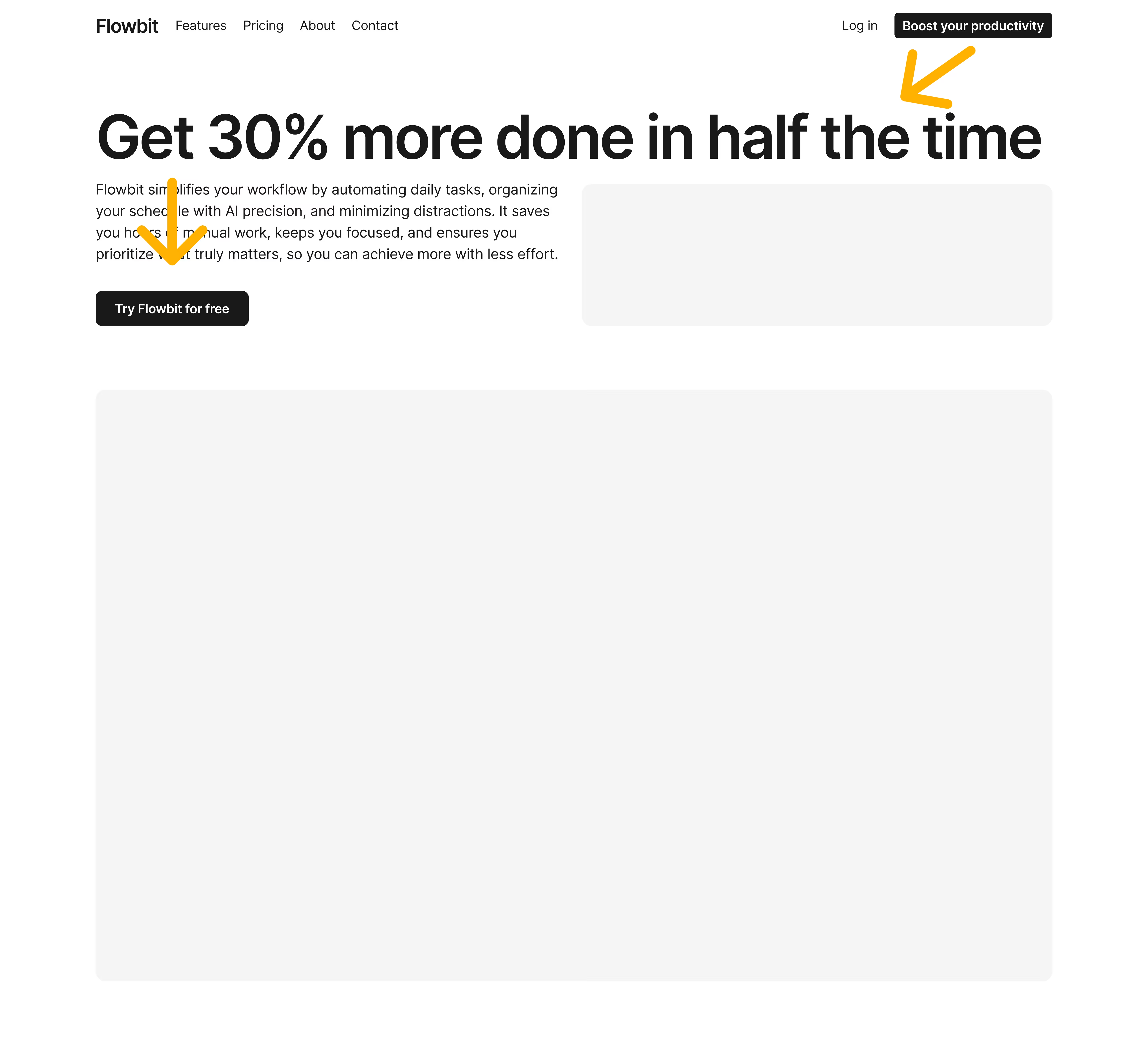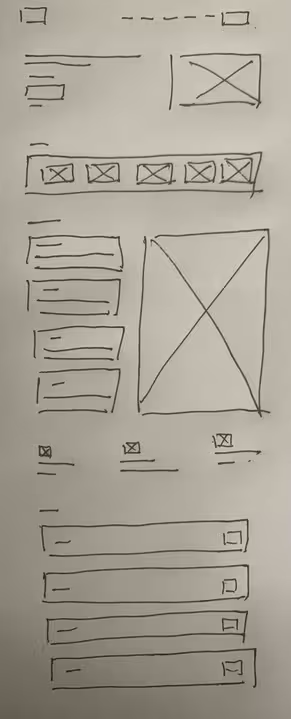Flowbit
A minimalist AI productivity tool that cuts distractions and helps busy professionals stay focused.
/Introduction
What is Flowbit?
Flowbit is an AI-powered productivity SaaS designed for freelancers, remote workers, and busy professionals. It integrates an intelligent AI assistant to automate task management, scheduling, and client communication helping users stay organized effortlessly.
Industry
AI technology / SaaS
Year
2025
Our role
Concept
Startegy
Design
/Strategy/Research
UVP of the Flowbit
UVP: Unique Value Proposition
What does the Flowbit do?
- To-Do List: Organize tasks in a clear, structured way.
- Calendar: Sync meetings and deadlines seamlessly.
- Focus Mode: Eliminate distractions and stay on track.
- AI Assistant: Automate client communication, invoicing, and project alignment.
Target audience
- Freelancers
- Remote workers
- Busy professionals
Why is it the best solution?
Unlike feature-heavy tools like Notion and Asana, Flowbit prioritizes simplicity, delivering only the essential tools professionals need.
Understand the pain points of your client's target audience
The most common problems
- Task Overload: Disorganized task lists.
- Distractions & Focus: Frequent interruptions.
- Time Management: Poor task prioritization.
- Lack of Structure: Inconsistent workflows.
Unique pain points for each group
- Freelancers: Juggling multiple clients, inconsistent cash flow, and unclear task scopes.
- Remote Workers: Blurred work-life boundaries, lack of team communication, and low motivation.
- Busy Professionals: Overscheduled days, constant context switching, and decision fatigue.
/Strategy/Content
Messaging & Positioning
Benefits-Driven Messaging
Our messaging highlights effortless productivity helping users regain control over their tasks, eliminate distractions, and work smarter, not harder.
Brand Voice & Tone
Professional, clear, and approachable—balancing authority with a friendly, no-nonsense tone that resonates with busy professionals.
How do we structure the message for different pages
Home
Professional, benefits-driven messaging with a structured flow—hero, benefits, how-it-works, testimonials, and CTA—to engage users and highlight Flowbit’s value.
Features
Introduced five core features solving common pain points, followed by tailored solutions for Freelancers, Remote Workers, and Busy Individuals.
Pricing
Simple, transparent comparison of Free, Pro ($19), and Team ($49) plans to help users quickly identify the best option.
About
Built credibility by showcasing Flowbit’s mission and dedication to solving user problems.
Contact
Included a concise contact form and FAQs to address common concerns and reduce unnecessary inquiries.
/Design
Designing a minimal yet powerful interface
Flowbit’s interface is designed for clarity and focus. We use a 1200px max-width layout to keep content centered, ensuring easy readability without excessive eye movement. By incorporating ample whitespace, we allow users to focus on the content without distractions. No excessive animations or interactions—just a clean, intuitive experience.
Iterating
We followed a structured, iterative approach to ensure usability, consistency, and a visually engaging experience. Every iteration was documented, strengthening the design system for long-term scalability.
Wireframing & Foundation
Started with low-fidelity sketches, refining them into high-fidelity wireframes in Figma while establishing a scalable design system.